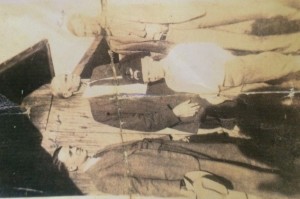Would you like to know how to restore your old photos cheap without paying a specialist? I realized the need for this after finding many of my mother’s old photos. Some of them were her mother’s and were taken before she was born. The approximate age of some of these photos is around 100 years old. The typical aging process of the photo paper and photo chemicals that were used during that time is to fade and become brittle and sometimes crack. It is obvious that if these photos are not restored they will eventually decay and become unrecognizable.
My mother was proud of her photos and was saddened to see so many were fading away. Relatives and friends that she had thought so much of and was depending on the photos as she aged to refresh her memory of the past, these relatives and friends. She paid to have some of them restored but it was very expensive.
Since I am an artist and illustrator I was working with some art apps on my IPad and discovered how easy it is to correct the fading, cracking and discoloration with old photos. You do not have to know a lot about art not do you have to have Photoshop. The process is easy and involves the following procedures:
[kad_youtube url=”https://youtu.be/-txdS8M8ClI” width=500 height=400 maxwidth=600 ]
- Make a photo of your old photo. You can do this with your iPhone or iPad. It then will be stored in your camera roll/gallery of pictures.
- Open your camera roll on your iPhone or iPad and find the pic and click on it.
- On the top right of the screen click on the edit button,
- Click the triple circle icon in the middle of the panel at the bottom to the right of the cancel lettering in blue.
- Try each of the filter choices under the photo until you find the one that you think looks best, then press the word DONE in yellow lettering at the right bottom of the screen. You now have your corrected copy of your photo.
- How about cracks, water marks or other discolorations? For this you need something like an art app or any app that has a color matching tool. A lot of the photo restore apps I checked in the App Store did not have this. Most of the Art apps cost about $5-$7 but even if you are not an artist or illustrator this is much cheaper than having to pay to have someone restore your old photos.
- The process to restore
- 1.In an art app after you have downloaded it and connected it to your camera roll so it can find your photos, you click on your photo and then with two fingers adjust the size of the photo so you can see better. You do this by spreading it with your thumb and index finger. (Please see the video.)
- 2.Click on the blue brush at the top right to choose your tool. I used in the video the HB pencil under sketching. Choose your size of stroke on the left. I used a medium which is about half way down on the scale. The scale below that decides the intensity of your stroke. I used close to the top of the scale.
- 2.Then if you hold your index finger down on an area close to the right value you want to correct to. The color tool will copy that tone and then you just smooth this color over the discolored area.
- 3.You will need to do this same process in every area of your photo that has a different color value.
- In this video I discuss the Procreate art app and show where the controls are:
[kad_youtube url=”https://youtu.be/huav93YgBZA” width=500 height=400 maxwidth=600 ]
- This is a video with no sound but shows the process within the Procreate app that I used to make the corrections where there was line/crack in the photo that needed to be corrected.
- [kad_youtube url=”https://youtu.be/SJ5K_T9TfTA” width=500 height=400 maxwidth=600 ]
- I hope you will leave me a comment on the form below about this blog and videos on
How To Restore Old Photos Cheap.
- Old photos are a way of preserving family history for years to come that can be handed down for future generations.
- [contact-form][contact-field label=’Name’ type=’name’ required=’1’/][contact-field label=’Email’ type=’email’ required=’1’/][contact-field label=’Website’ type=’url’/][contact-field label=’Comment’ type=’textarea’ required=’1’/][/contact-form]
Latest posts by Jan Watford (see all)
- Your First Time Hanging Out with Squirrly - April 23, 2019
- Jan C Watford Illustrations for 2017 - February 15, 2018
- My Illustrations Last Quarter of 2016 - February 15, 2017